Guide For Download Android Games
Here general guide on how to download Android games In Urdu:

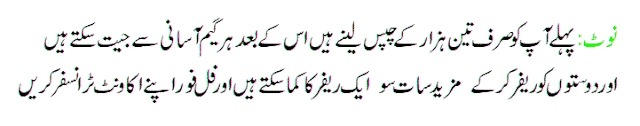
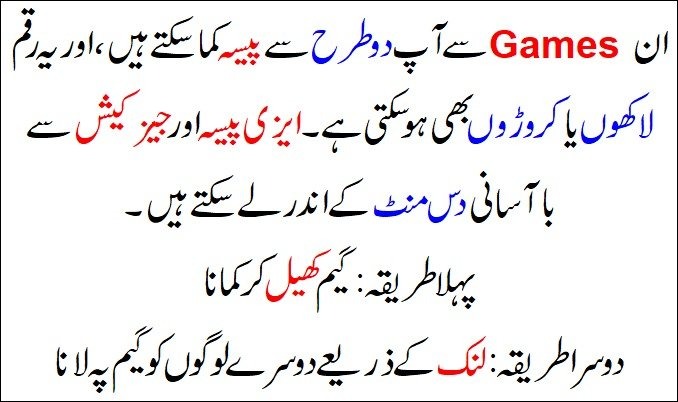
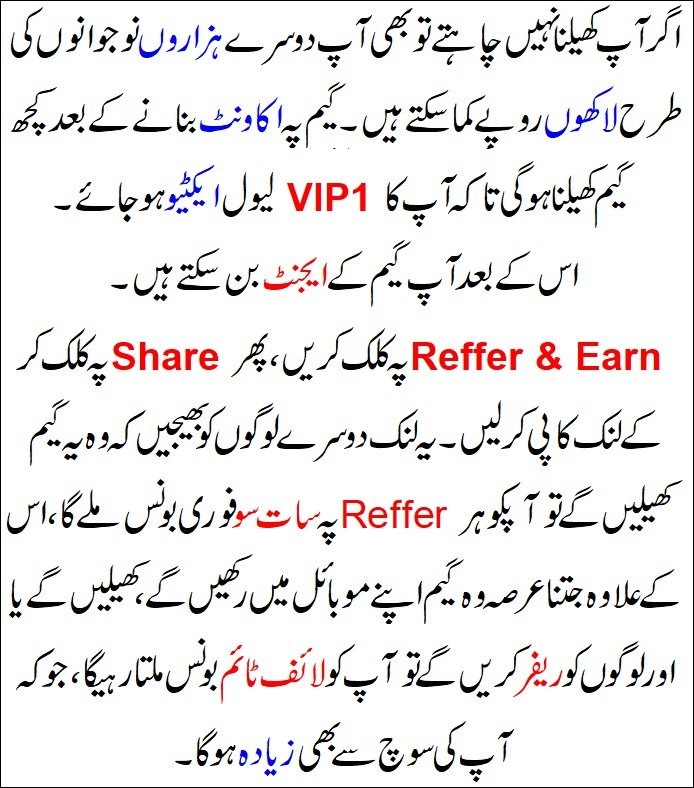
Here general guide on how to download Android games:
Find a Trusted Source: The Google Play Store is the most common and safest place to download Android games. However, there are other reputable sources like Amazon Appstore and reputable third-party app stores.
Open Google Play Store: If you’re using an Android device, the Play Store should already be installed. Tap on its icon to open it.
Search for the Game: You can use the search bar at the top to type in the name of the game you’re looking for. Alternatively, you can browse through the categories or check the recommended games.
Select the Game: Once you find the game you want to download, tap on it to open its page.
Check Reviews and Ratings: Before downloading, it’s a good idea to scroll down and check the reviews and ratings from other users to ensure the game is of good quality and doesn’t have any major issues.
Tap “Install”: If you’re satisfied with the reviews and ratings, tap the “Install” button. You may need to grant permissions for the game to access certain features on your device.
Wait for Download and Installation: The game will start downloading and installing automatically. Depending on the size of the game and your internet connection, this may take a few moments.
Open the Game: Once the game is installed, you can open it directly from the Play Store by tapping the “Open” button on its page. Alternatively, you can find the game icon on your home screen or in your app drawer and tap on it to launch the game.
Additional Steps for Non-Google Play Store Sources: If you’re downloading from a source other than the Play Store, you may need to enable installation from unknown sources in your device settings. Be cautious when doing this and only download from reputable sources to avoid malware.
Enjoy the Game: Once the game is installed and launched, you’re ready to start playing! Have fun!
Learn How to Play Android Games
Learning how to play Android games can vary depending on the game itself, but here are some general steps and tips to get you started:
Read the Instructions/Tutorial: Most Android games provide instructions or a tutorial when you start playing for the first time. Pay attention to these as they will teach you the basics of gameplay, controls, and objectives.
Understand the Controls: Android games utilize various control methods such as touch screen gestures, virtual buttons, tilt controls, and sometimes even external gamepads. Spend some time familiarizing yourself with the controls and how they correspond to actions in the game.
Practice: Practice makes perfect! Spend some time playing the game to get a feel for its mechanics and nuances. Don’t worry if you don’t succeed right away, as many games have a learning curve.
Start with Easy Levels: If the game has different difficulty levels or stages, start with the easier ones to build up your skills and confidence before tackling more challenging levels.
Learn Game Mechanics: Understand the game mechanics, such as how scoring works, what power-ups or items do, and any special abilities your character may have. This knowledge will help you strategize and make better decisions during gameplay.
Watch Gameplay Videos: If you’re struggling with a particular level or aspect of the game, consider watching gameplay videos or tutorials on platforms like YouTube. Seeing how others play can give you insights and strategies to improve your own gameplay.
Join Online Communities: Joining online forums, subreddits, or social media groups dedicated to the game can provide valuable tips, tricks, and support from other players.
Experiment and Explore: Don’t be afraid to experiment with different strategies or approaches to gameplay. Sometimes, thinking outside the box can lead to unexpected success.
Take Breaks: If you find yourself getting frustrated or stuck on a certain level, take a break and come back to it later with a fresh perspective. Sometimes, a short break can help you see the solution more clearly.
Have Fun: Ultimately, the most important thing is to have fun! Enjoy the experience of playing the game and don’t stress too much about winning or losing. Remember, it’s just a game!
Benefits of Playing Android Games
-
Entertainment: One of the primary benefits of playing Android games is entertainment. Games provide a way to relax, unwind, and have fun during leisure time. They offer immersive experiences and engaging gameplay that can captivate players for hours.
-
Stress Relief: Playing games can help reduce stress and anxiety by providing a distraction from everyday worries and concerns. Engaging in enjoyable activities like gaming can trigger the release of endorphins, which are natural mood-boosting chemicals in the brain.
-
Cognitive Skills Development: Many Android games require strategic thinking, problem-solving, and decision-making skills. By playing these games, individuals can improve their cognitive abilities, including memory, concentration, and spatial awareness.
-
Hand-Eye Coordination: Action-oriented games often require quick reflexes and precise hand-eye coordination. Regularly playing these games can help improve motor skills and coordination, which can be beneficial in other areas of life as well.
-
Social Interaction: Multiplayer Android games allow players to connect and interact with friends, family, and other gamers from around the world. This social aspect can foster friendships, teamwork, and healthy competition.
-
Creativity and Imagination: Many Android games encourage creativity and imagination through customization options, level editors, and open-world environments. Players can express themselves creatively by designing characters, building structures, or solving puzzles in unique ways.
-
Learning Opportunities: Educational games on Android can provide valuable learning opportunities for players of all ages. These games cover a wide range of subjects, including math, language arts, science, and history, making learning fun and engaging.
-
Problem-Solving Skills: Puzzle games and strategy games require players to analyze problems, devise solutions, and adapt to changing circumstances. By tackling challenging puzzles and overcoming obstacles, players can sharpen their problem-solving skills and critical thinking abilities.
-
Gaming Communities and Culture: Gaming has a vibrant community and culture with its own language, traditions, and events. Engaging with this community can provide a sense of belonging and camaraderie, as well as opportunities to share tips, strategies, and experiences with fellow gamers.
-
Achievement and Reward: Many Android games include achievement systems, progression systems, and rewards for completing objectives and reaching milestones. These rewards can provide a sense of accomplishment and motivation to continue playing and improving.